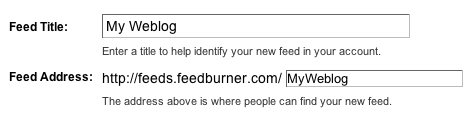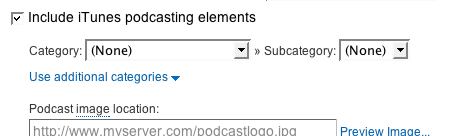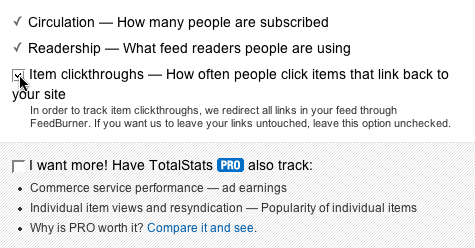Tulisan ini aku buat karena aku menyadari susahnya menjadi newbie , newbie yang
nanya kesana kemari dengan harapan dapet jawaban yang jelas, tetapi malah di
kerjain, di isengin bahkan di boongin, lebih parahnya lagi kalo cuma di ajarin
cara instan, trust me ? bisa deface 1,2, 4, ... 1000 sites tidak menjadikan
kamu hacker !!! pengen terkenal ? yupe kamu berhasil !! (mohon maaf juga , jika
semua yang baca bilang kalo aku munafik,aku akuin kl aku juga pernah mendeface
,but tidak ada kata terlambat untuk menyadarinya )
Stop! jangan salah menyangka dan menuduh kalo aku sudah lebih hebat dari teman2,
dan merasa sok hebat untuk meng-gurui teman2, TIDAK! ini hanyalah apresiasi
terhadap usaha teman-teman yang mau belajar dan terus terang artikel inipun
secaragaris besar meniru artikel "HOW TO BECOME A HACKER" oleh kang "eric S R "
dan telah menyalin ulang beberapa poin penting dari artikel berlicensi GPL tsb.
Artikel inipun telah di bubuhi tambalan2 dari beberapa pertanyaan yang sering
di temui. Adapun yang aku coba lakukan adalah hanya coba mendokumentasikannya
disini dengan harapan jika ada yang memerlukannya dapat dengan mudah me-refer
ke artikel ini.
Soal Version 1.0 , aku sengaja menambahkan versi agar artikel ini tidak baku,
artinya bisa di perbaiki , dihapus, di edit, di sempurnakan sesuai dengan
masukan dari semua teman2 dan perkembangan yang terjadi nantinya .
[F.A.Q]
[0] T : Tolong Jelaskan Apa Itu HAcker ?
J : Hacker adalah: Seseorang yang tertarik untuk mengetahui secara mendalam
mengenai kerja suatu system, komputer, atau jaringan komputer."
[1] T : Maukah Anda mengajari saya cara hacking?
J : Hacking adalah sikap dan kemampuan yang pada dasarnya harus dipelajari sendiri.
Anda akan menyadari bahwa meskipun para hacker sejati bersedia membantu,
mereka tidak akan menghargai Anda jika Anda minta disuapi segala hal yang
mereka ketahui
Pelajari dulu sedikit hal. Tunjukkan bahwa Anda telah berusaha, bahwa Anda
mampu belajar mandiri. Barulah ajukan pertanyaan-pertanyaan spesifik pada
hacker yang Anda jumpai.
Jika toh Anda mengirim email pada seorang hacker untuk meminta nasihat,
ketahuilah dahulu dua hal. Pertama, kami telah menemukan bahwa orang-orang
yang malas dan sembrono dalam menulis biasanya terlalu malas dan sembrono
dalam berpikir sehingga tidak cocok menjadi hacker -- karena itu usahakanlah
mengeja dengan benar, dan gunakan tata bahasa dan tanda baca yang baik,
atau Anda tidak akan diacuhkan.
Kedua, jangan berani-berani meminta agar jawaban dikirim ke alamat email
lain yang berbeda dari alamat tempat Anda mengirim email; kami menemukan
orang-orang ini biasanya pencuri yang memakai account curian, dan kami
tidak berminat menghargai pencuri
T : Kalau begitu arahkan saya?
J : Baiklah , kamu harus belajar !!
T : Apa yang harus di pelajari ?
J : Networking (jaringan) , Programing , Sistem Operasi , Internet
T : wow, apa gak terlalu banyak tuh ?
J : Tidak, Semua itu tidak harus kamu kuasai dalam waktu cepat, basicnya yang penting
Ingat semua itu perlu proses!
T : Networking saya mulai dari mana ?
J : Pengetahuan dasar jaringan ( konsep TCP/IP) , komponen dasar jaringan, topologi
jaringan, terlalu banyak artikel yang dapat kamu baca dan buku yang bertebaran
di toko toko buku, atau kamu bisa mencoba berkunjung kesitus ilmukomputer.com
T : Untuk programing ?
J : Mungkin yang terpenting adalah 'logika' pemrograman , jadi lebih kearah
pemanfaatan logika , ada baiknya belajar algoritma , pengenalan flowchart
atau bagan alur untuk melatih logika (teoritis) serta untuk prakteknya sangat
disarankan belajar pemrograman yang masih menomer satukan logika/murni
T : Kalau begitu bahasa pemrograman apa yang harus saya pelajari awalnya?
J : Bahasa Pemrograman apapun sebenarnya sama baik, tetapi ada baiknya belajar
bahasa seperti C , Perl , Phyton, Pascal, C++ , bukan berarti
menjelek-jelekkan visual programing ( nanti kamu akan tau bedanya )
(*ini murni pengalaman pribadi)
[3] T : Bagaimana saya harus memulai programing ?
J : Kumpulkan semua dokumentasi, manual, how to , FAQ , buku , dan contoh contoh
dari bahasa pemrograman yang akan anda pelajari , Cari dan install software
yang dibutuhkan oleh bahasa tersebut (Sesuai dokumentasi) , cobalah memprogram
walaupun program yang simple, dan kamu tidak di "haramkan" untuk mengetik ulang
program contoh dengan harapan kamu akan lebih mengerti dibandingkan kamu hanya
membaca saja, cari guru, teman atau komunitas yang bisa diajak bekerja sama
dalam mempelajari bahasa tersebut ( gabung dimilis, forum khusus bahasa tsb )
, sisanya tergantung seberapa besar usaha kamu. jangan mudah menyerah apalagi
sampai putus asa.
[1] T : Apakah Visual Basic atau Delphi bahasa permulaan yang bagus?
J : Tidak, karena mereka tidak portabel. Belum ada implementasi open-source dari
bahasa-bahasa ini, jadi Anda akan terkurung di platform yang dipilih oleh vendor.
Menerima situasi monopoli seperti itu bukanlah cara hacker.
[1] T : Apakah matematika saya harus bagus untuk menjadi hacker?
J : Tidak. Meskipun Anda perlu dapat berpikir logis dan mengikuti rantai pemikiran
eksak, hacking hanya menggunakan sedikit sekali matematika formal atau aritmetika.
Anda terutama tidak perlu kalkulus atau analisis (kita serahkan itu kepada para
insinyur elektro :-)). Sejumlah dasar di matematika finit (termasuk aljabar Bool,
teori himpunan hingga, kombinasi, dan teori graph) berguna.
T : Tentang pemrograman Web , apakah harus ?
J : Yupe, dikarenakan Internet adalah dunia kamu nantinya
T : Bahasa pemrograman web apa yang sebaiknya dipelajari untuk pemula ?
J : Mungkin kamu bisa mencoba HTML, dilanjutkan ke PHP yang akan membuat kamu lebih
familiar ke programing secara penuh
T : Tentang Sistem Operasi , kenapa harus ?
J : Penguasaan terhadap suatu operating system adalah sangat penting, kenapa ?
karena itulah lingkungan kamu nantinya , perdalami cara kerja suatu operating
system , kenali dan akrabkan diri :)
T : Sebaiknya, Operating system apa yang saya perdalami?
J : mungkin kamu bisa coba linux atau BSD , selain mereka free , dukungan komunitas
juga sangat banyak sehingga kamu tidak akan di tinggal sendirian jika menemukan
masalah, dan pula kemungkinan kamu untuk dapat berkembang sangatlah besar
dikarenakan sifat "open source"
T : Untuk pemula seperti saya , apa yang harus saya gunakan ?
J : Sebaiknya jika kamu benar benar pemula, kamu bisa gunakan linux , karena baik
sistem installasinya dan Graphical User Interfacenya lebih memudahkan kamu
T : Distro apa yang sebaiknya saya gunakan dan mudah untuk pemula
J : Kamu bisa mencoba Mandrake (disarankan oleh beberapa ahli yang pernah diajak
diskusi) , tetapi kamu bisa memilih sesukamu, meskipun aku memulainya juga
dengan mandrake tetapi aku lebih comfort dengan redhat.
T : Kalau tidak bisa Menginstall linux apakah jalan saya sudah tertutup?
J : Kamu bisa mencoba menginstall vmware , cygwin atau kamu bisa menyewa shell
T : Dimana Saya bisa mendapatkan programn program tersebut
J : berhentilah bertanya , dan arahkan browser kamu ke search engine , terlalu
banyak situs penyedia jasa yang dapat membantu kamu
T : Apakah saya HArus memiliki komputer ?
Y : IYA! , kecuali kalo kamu sudah dapat berinteraksi lebih lama dengan komputer
meskipun itu bukan milik kamu, tetapi sangat baik jika memilikinya sendiri
karena , pertama : Ide yang timbul bisa setiap saat, baik programing, riset
dsb, jadi ada baiknya kamu memilikinya agar dapat langsung
menyalurkan semua ide dan pemikiran kamu
Kedua : menggunakan PC sendiri membuat kamu merasa bebas untuk
bereksplorasi dan mencoba tanpa takut merusak dsb
T : Hardware apa yang saya butuhkan ?
Y : Menginggat harga komputer sudah relatif "murah" (mohon maaf buat yang masih belum
mampu membelinya) , kamu bisa sesuaikan spesifikasinya untuk kamu gunakan
T : Internet , apakah saya harus terkoneksi ke internet?
Y : Terkadang itu perlu, tetapi jangan terlalu memaksakan , kamu memang perlu terhubung
ke internet untuk mendownload modul, bacaan, update informasi, tetapi jangan jadikan
penghalang jika kamu tidak bisa terkoneksi secara periodik, jadilah kreatif
[1] T : Berapa lama waktu yang saya butuhkan?
J : Masalah waktu itu relatif, Bergantung seberapa besar bakat dan usaha Anda.
Kebanyakan orang memperoleh keahlian yang cukup dalam delapan belas bulan
atau dua tahun, jika mereka berkonsentrasi. Tapi jangan pikir setelah itu
selesai; jika Anda hacker sejati, Anda akan menghabiskan sisa waktu belajar
dan menyempurnakan keahlian.
T : Apakah tidak bisa yang Instan ? misal Tinggal gunain tool tertentu ?
J : Hum, kamu mo jadi hacker atau cuma pemakai tools ?, kalau menggunakan tools
semua orang juga bisa!!
[1] T : Bagaimana cara mendapatkan password account orang lain?
J : Ini cracking. Pergi sana, bodoh.
[1] T : Bagaimana cara menembus/membaca/memonitor email orang lain?
J : Ini cracking. Jauh-jauh sana, goblok
[0] T : Cracker ? apa itu ?
J : Cracker adalah individu yang mencoba masuk ke dalam suatu sistem komputer
tanpa ijin (authorisasi), individu ini biasanya berniat jahat/buruk, sebagai
kebalikan dari 'hacker', dan biasanya mencari keuntungan dalam memasuki suatu
sistem
[1] T : Saya dicrack. Maukah Anda menolong saya mencegah serangan berikutnya?
J : Tidak. Setiap kali saya ditanya pertanyaan di atas sejauh ini, ternyata
penanyanya seseorang yang menggunakan Microsoft Windows. Tidak mungkin secara
efektif melindungi sistem Windows dari serangan crack; kode dan arsitektur
Windows terlalu banyak mengandung cacat, sehingga berusaha mengamankan Windows
seperti berusaha menyelamatkan kapal yang bocor dengan saringan. Satu-satunya
cara pencegahan yang andal adalah berpindah ke Linux atau sistem operasi lain
yang setidaknya dirancang untuk keamanan.
T : Apakah saya perlu komunitas ?
J : YUPE , komunitas sangat kamu perlukan, apalagi jika kamu memilih untuk berkecimpung
di dunia opensource, banyak milis yang bisa kamu ikuti, sebaiknya ikuti milis yang
spesifik sesuai dengan yang kamu gunakan. (misal linux, sesuai distro )
T : Apakah termasuk milis sekuriti ?
J : iyah ! cobalah bugtraq@securityfocus.com